Improving GPT-4’s codebase understanding with ctags
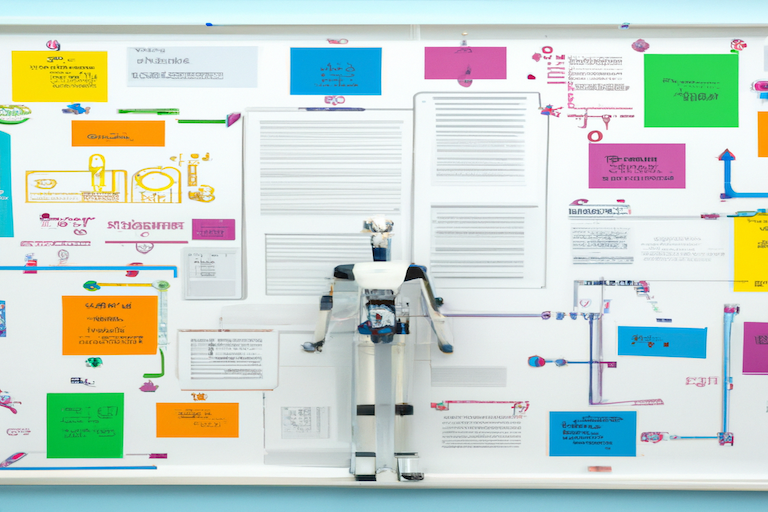
Updated
Aider no longer uses ctags to build a repo map. Please see the newer article about using tree-sitter to build a better repo map.
GPT-4 is extremely useful for “self-contained” coding tasks, like generating brand new code or modifying a pure function that has no dependencies.
But it’s difficult to use GPT-4 to modify or extend a large, complex pre-existing codebase. To modify such code, GPT needs to understand the dependencies and APIs which interconnect its subsystems. Somehow we need to provide this “code context” to GPT when we ask it to accomplish a coding task. Specifically, we need to:
- Help GPT understand the overall codebase, so that it can decifer the meaning of code with complex dependencies and generate new code that respects and utilizes existing abstractions.
- Convey all of this “code context” to GPT in an efficient manner that fits within the 8k-token context window.
To address these issues, aider now
sends GPT a concise map of your whole git repository
that includes
all declared variables and functions with call signatures.
This repo map is built automatically using ctags, which
extracts symbol definitions from source files. Historically,
ctags were generated and indexed by IDEs and editors to
help humans search and navigate large codebases.
Instead, we’re going to use ctags to help GPT better comprehend, navigate
and edit code in larger repos.
To get a sense of how effective this can be, this chat transcript shows GPT-4 creating a black box test case, without being given access to the source code of the function being tested or any of the other code in the repo. Using only the meta-data in the repo map, GPT is able to figure out how to call the method to be tested, as well as how to instantiate multiple class objects that are required to prepare for the test.
To code with GPT-4 using the techniques discussed here:
- Install aider.
- Install universal ctags.
- Run
aiderinside your repo, and it should say “Repo-map: universal-ctags using 1024 tokens”.
The problem: code context
GPT-4 is great at “self contained” coding tasks, like writing or modifying a pure function with no external dependencies. GPT can easily handle requests like “write a Fibonacci function” or “rewrite the loop using list comprehensions”, because they require no context beyond the code being discussed.
Most real code is not pure and self-contained, it is intertwined with and depends on code from many different files in a repo. If you ask GPT to “switch all the print statements in class Foo to use the BarLog logging system”, it needs to see the code in the Foo class with the prints, and it also needs to understand the project’s BarLog subsystem.
A simple solution is to send the entire codebase to GPT along with each change request. Now GPT has all the context! But this won’t work for even moderately sized repos, because they won’t fit into the 8k-token context window.
A better approach is to be selective,
and hand pick which files to send.
For the example above, you could send the file that
contains the Foo class
and the file that contains the BarLog logging subsystem.
This works pretty well, and is supported by aider – you
can manually specify which files to “add to the chat” you are having with GPT.
But it’s not ideal to have to manually identify the right set of files to add to the chat. And sending whole files is a bulky way to send code context, wasting the precious 8k context window. GPT doesn’t need to see the entire implementation of BarLog, it just needs to understand it well enough to use it. You may quickly run out of context window if you send many files worth of code just to convey context.
Using a repo map to provide context
The latest version of aider sends a repo map to GPT along with
each change request. The map contains a list of all the files in the
repo, along with the symbols which are defined in each file. Callables
like functions and methods also include their signatures.
Here’s a sample of the map of the aider repo, just showing the maps of main.py and io.py :
aider/
...
main.py:
function
main (args=None, input=None, output=None)
variable
status
...
io.py:
class
FileContentCompleter
InputOutput
FileContentCompleter
member
__init__ (self, fnames, commands)
get_completions (self, document, complete_event)
InputOutput
member
__init__ (self, pretty, yes, input_history_file=None, chat_history_file=None, input=None, output=None)
ai_output (self, content)
append_chat_history (self, text, linebreak=False, blockquote=False)
confirm_ask (self, question, default="y")
get_input (self, fnames, commands)
prompt_ask (self, question, default=None)
tool (self, *messages, log_only=False)
tool_error (self, message)
...
Mapping out the repo like this provides some benefits:
- GPT can see variables, classes, methods and function signatures from everywhere in the repo. This alone may give it enough context to solve many tasks. For example, it can probably figure out how to use the API exported from a module just based on the details shown in the map.
- If it needs to see more code, GPT can use the map to figure out by itself which files it needs to look at. GPT will then ask to see these specific files, and
aiderwill automatically add them to the chat context (with user approval).
Of course, for large repositories even just the map might be too large for the context window. However, this mapping approach opens up the ability to collaborate with GPT-4 on larger codebases than previous methods. It also reduces the need to manually curate which files to add to the chat context, empowering GPT to autonomously identify relevant files for the task at hand.
Using ctags to make the map
Under the hood, aider uses
universal ctags
to build the
map. Universal ctags can scan source code written in many
languages, and extract data about all the symbols defined in each
file.
Historically, ctags were generated and indexed by IDEs or code editors to make it easier for a human to search and navigate a codebase, find the implementation of functions, etc. Instead, we’re going to use ctags to help GPT navigate and understand the codebase.
Here is the type of output you get when you run ctags on source code. Specifically,
this is the
ctags --fields=+S --output-format=json output for the main.py file mapped above:
{
"_type": "tag",
"name": "main",
"path": "aider/main.py",
"pattern": "/^def main(args=None, input=None, output=None):$/",
"kind": "function",
"signature": "(args=None, input=None, output=None)"
}
{
"_type": "tag",
"name": "status",
"path": "aider/main.py",
"pattern": "/^ status = main()$/",
"kind": "variable"
}
The repo map is built using this type of ctags data,
but formatted into the space
efficient hierarchical tree format shown earlier.
This is a format that GPT can easily understand
and which conveys the map data using a
minimal number of tokens.
Example chat transcript
This chat transcript shows GPT-4 creating a black box test case, without being given access to the source code of the function being tested or any of the other code in the repo. Instead, GPT is operating solely off the repo map.
Using only the meta-data in the map, GPT is able to figure out how to call the method to be tested, as well as how to instantiate multiple class objects that are required to prepare for the test.
GPT makes one reasonable mistake writing the first version of the test, but is
able to quickly fix the issue after being shown the pytest error output.
Future work
Just as “send the whole codebase to GPT with every request”
is not an efficient solution to this problem,
there are probably better approaches than
“send the whole repo map with every request”.
Sending an appropriate subset of the repo map would help aider work
better with even larger repositories which have large maps.
Some possible approaches to reducing the amount of map data are:
- Distill the global map, to prioritize important symbols and discard “internal” or otherwise less globally relevant identifiers. Possibly enlist
gpt-3.5-turboto perform this distillation in a flexible and language agnostic way. - Provide a mechanism for GPT to start with a distilled subset of the global map, and let it ask to see more detail about subtrees or keywords that it feels are relevant to the current coding task.
- Attempt to analyze the natural language coding task given by the user and predict which subset of the repo map is relevant. Possibly by analysis of prior coding chats within the specific repo. Work on certain files or types of features may require certain somewhat predictable context from elsewhere in the repo. Vector and keyword search against the chat history, repo map or codebase may help here.
One key goal is to prefer solutions which are language agnostic or
which can be easily deployed against most popular code languages.
The ctags solution has this benefit, since it comes pre-built
with support for most popular languages.
I suspect that Language Server Protocol might be an even
better tool than ctags for this problem.
But it is more cumbersome to deploy for a broad
array of languages.
Users would need to stand up an LSP server for their
specific language(s) of interest.
Try it out
To use this experimental repo map feature:
- Install aider.
- Install ctags.
- Run
aiderinside your repo, and it should say “Repo-map: universal-ctags using 1024 tokens”.